Global
Edimax Global website
America
Europe
Middle East & Africa
Asia Pacific
This site uses cookies. By continuing to browse the site you are agreeing to our use of cookies. For more details consult our privacy policy.
OK


Network Management Suite (NMS)
NMS
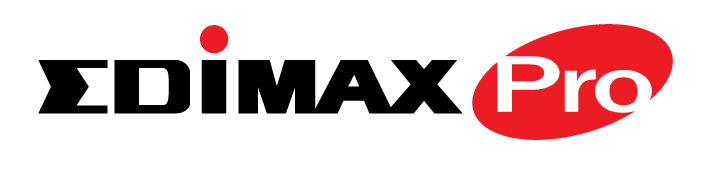
- Manage up to 8 Edimax Pro APs
- Suitable for SMB/SME environments
- AP array master/slave structure
- Local or built-in RADIUS (AAA) support for user and guest accounts
- Batch setup/configuration
- Group firmware upgrade & restart
- Channel/RF power/load optimization
- No additional PC required
- Integrated in AP’s existing firmware with no additional license fee
Edimax Pro NMS (Network Management Suite) is a web-based wireless network management system. Company MIS departments can plan and manage Edimax Pro access points’ powerful functionality according to their office space using an easy, remote web-based interface which includes a dashboard, map view, traffic statistics and wireless client list for network-wide remote administration. RADIUS settings, WLAN group settings, access control, guest network settings and firmware upgrades can all be managed centrally from a single location to reduce network downtime, aid troubleshooting and optimize network performance. Zone plans and setup wizards are also available for expanding and managing large networks with multiple access points.

AP Array
Edimax Pro Network Management Suite (NMS) supports AP array architecture, which enables the central management of a group of access points. NMS can be installed on one access point and support up to 8 Edimax Pro access points with no additional wireless controller required, reducing costs and facilitating efficient remote AP management. Access points can be deployed and configured according to requirements, creating a network powerful network architecture which can be easily managed and expanded in the future, with an easy to use interface and a full range of functionality for company MISs.
<img alt="Edimax WAP1750 3 x 3 AC Dual-Band Wall-Mount PoE Access Point, AP Array" data-cke-saved-src="/edimax/mw/cufiles/images/products/pics/wap1750/features/WAP_AP_Array.jpg" src="/edimax/mw/cufiles/images/products/pics/wap1750/features/WAP_AP_Array.jpg" text-align:="" center;="" width:="" 800px;="" height:="" 686px;"="">
SPECIFICATIONS
| HARDWARE | ||
| H/W | Edimax Pro Access Point | |
| License | Free | |
| Segment | Entry | |
| WAN | - | |
| LAN | - | |
| Console | - | |
| MANAGEMENT | ||
| Managed Edimax Pro AP# | 1-8 | |
| Managed IP Device | V | |
| Traffic Statistics | Network Traffic/CPU Loading/Memory Usage | |
| Guest Log | V | |
| Multiple Firmware Upgrade | V | |
| DEPLOYMENT | ||
| L2 Auto-Discovery | V | |
| AP Planning | V | |
| Locate AP (Buzzer/LED) | V | |
| WDS between APs | V | |
| Google Map Support | Q3 | |
| RADIO RESOURCE MANAGEMENT | ||
| Client RSSI Threshold | V | |
| Dynamic Channel Selection | V | |
| Auto Pilot (Auto Channel/Power) | V | |
| SECURITY | ||
| MAC Filtering | V | |
| Blocking Intra-BSS Traffic | V | |
| Rogue AP Detection | V | |
| Wireless L2 Isolation | V | |
| ACCESS CONTROL | ||
| Captive Portal (Internal & External) | V | |
| Guest Account | V | |
| RADIUS Authentication | V | |
| RADIUS Accounting | V | |
| WIRELESS QoS | ||
| AP Load Balancing | Q3 | |
| WLAN Station Bandwidth Limiting (Per-SSID) | V | |
| DIAGNOSTIC TOOL | ||
| Ping/Trace Route | V | |
| PHYSICAL | ||
| Primary/Secondary Controller Support | Q3 | |
| SOFTWARE FUNCTION ITEMS | ||
| Active AP | 8 | |
| AP Groups | 8 | |
| WLAN SSIDs | 50 | |
| WLAN Groups | 8 | |
| RADIUS Accounts | 256 | |
| RADIUS Groups | 8 | |
| Access Control (White-Black List) | 256 | |
| Access Control Groups | 8 | |
| Guest Newtork SSIDs | 50 | |
| Guest Network Groups | 8 | |
| Guest Accounts | 8 | |
*Q3: Available in 2015 Q3
*Maximum performance, actual data rates, and coverage will vary depending on network conditions and environmental factors.
*Actual viewing resolution and frame rate of network cameras depend on connection speed.
*Product specifications and design are subject to change without notice.
*Actual viewing resolution and frame rate of network cameras depend on connection speed.
*Product specifications and design are subject to change without notice.



