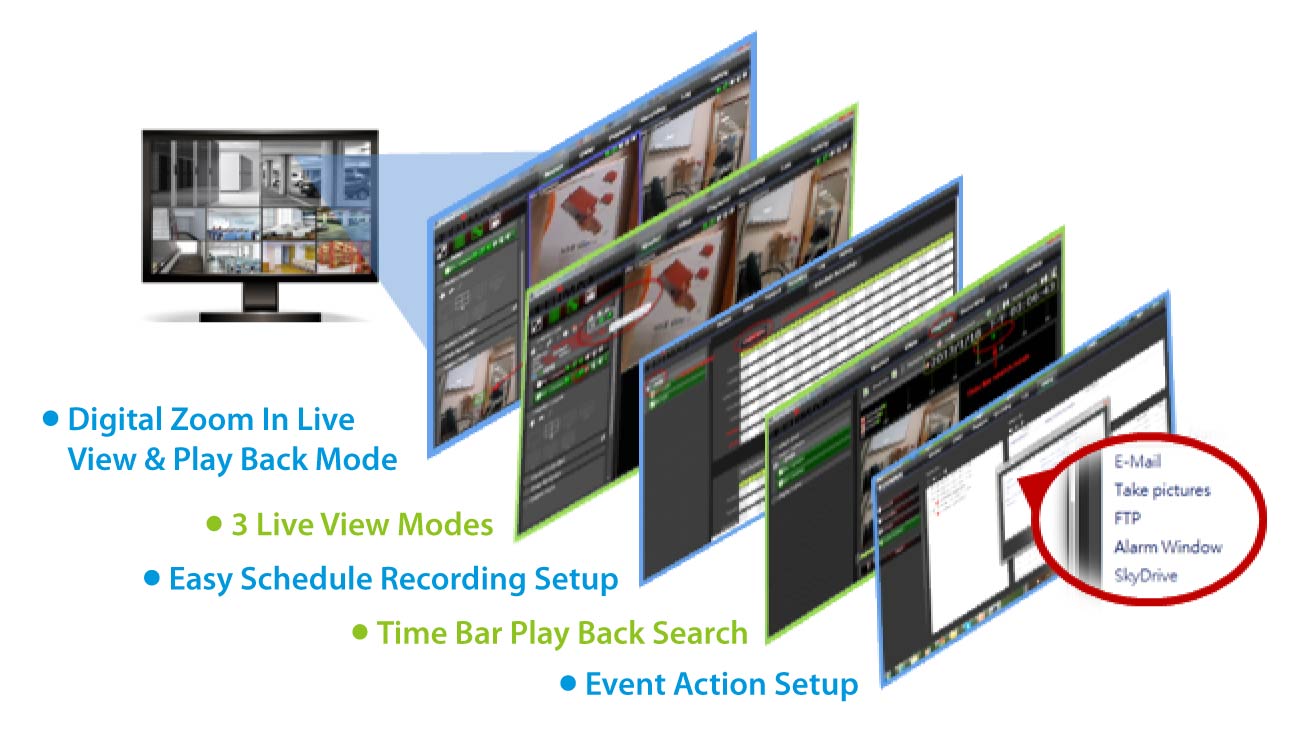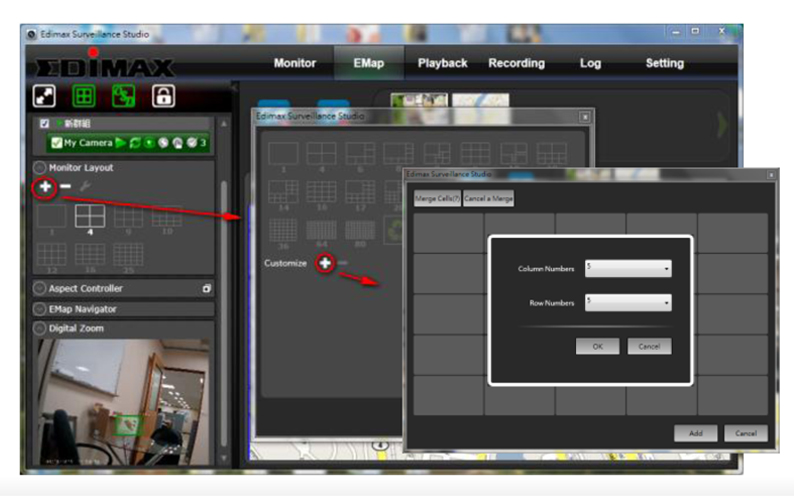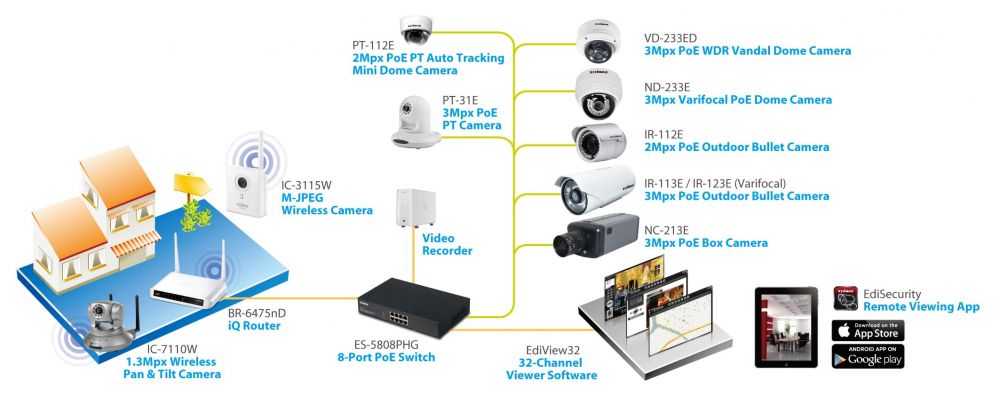Edimax Global website
America
Europe
Middle East & Africa
Asia Pacific

Network Video Recording Software
EdiView32
- Supports Multiple Monitors
- Supports Multiple Streams
- Supports Digital Zoom In Live View / Play Back
- Supports e-Map With Camera Live View
- Time Bar Play Back Searching Function
- Supports 17-Language User Interface
To download EdiView32, click support download.
Ediview32 is an IP surveillance viewing, recording and management program that allows for simultaneous live monitoring and high-resolution video recording. Supporting up to 32 channels, the software is bundled with Edimax IP surveillance hardware and incorporates a powerful host of professional-grade features. An accessible, intuitive user interface gives small businesses a secure and dynamic platform to manage surveillance systems and drive productivity and growth.
Accessible, Intuitive User Interface
Gives small businesses a secure and dynamic platform to manage surveillance systems and drive productivity and growth.
Graphical Motion-Trigger Level Adjustment
Gives users an easy way to adjust the motion-detection trigger sensitivity by dragging the trigger level up or down.
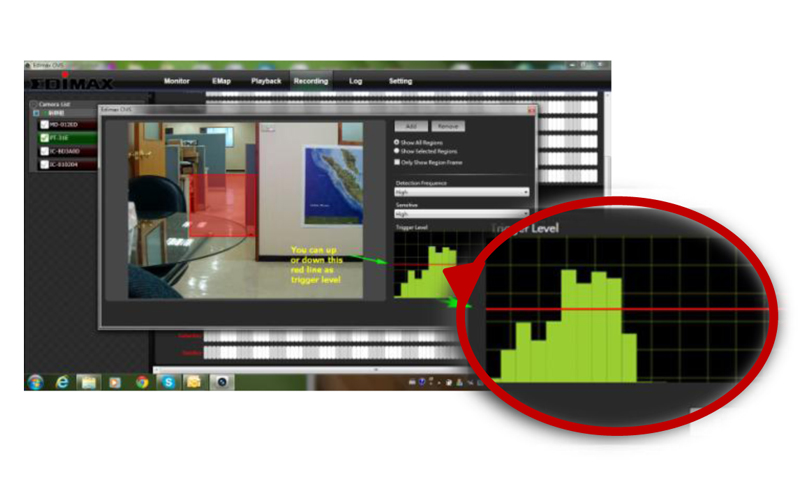
E-Map Live View
Gives users a smart location-based interface to quickly track, organize and monitor their cameras.
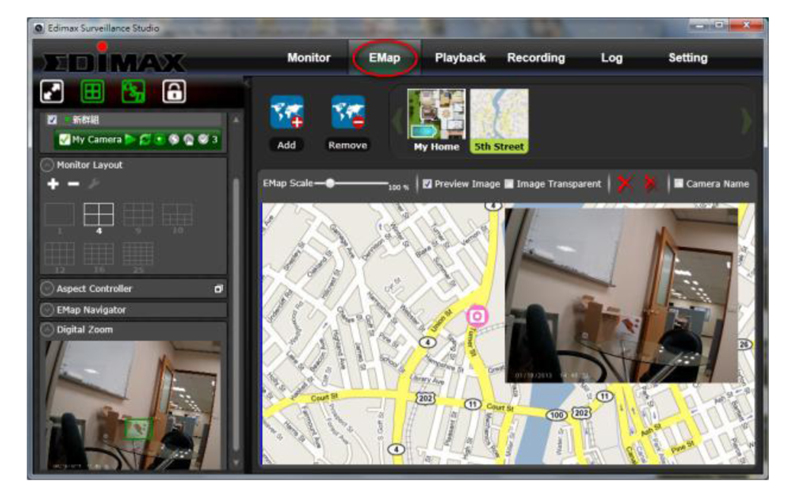
User-Defined Monitor Layouts
Enable drag-and-drop camera streams for a custom monitor arrangement which best fits your business’ unique security needs and hardware setup.
Features
- Supports Multiple Monitors
- Supports Multiple Streams
- Supports Digital Zoom In Live View / Play Back
- Supports e-Map With Camera Live View
- Self-Defined Window Layout (Up To 400 Windows)
- Graphical Motion-Trigger Level Adjustment
- Video Loss Alarm
- Self Rotation Multi-Windows Display
- 3 Live View Modes – No Decode; Decode All Frames; Decode I Frame Only, Save CPU Computing Power
- Intuitive Schedule Recording Setup
- Recording Triggered by Schedule, Motion Detection, Manual, Alarm
- Pre and Post Motion Detection Recording
- Time Bar Play Back Searching Function
- Recorded Stream Export To .wmv File Format
- Supports 17-Language User Interface
APPLICATION DIAGRAM
SPECIFICATIONS
| Live View | |
| Multiple Windows | Yes |
| Camera Number | 32 (Depends on PC performance) |
| Window Layout | 19 Templates, Add/Delete Available |
| Self-Defined Window Layout | Yes, Maximum 400 Windows |
| Window Layout Rotate | Yes |
| ePTZ | Yes |
| Live View Decode | Full Decode/I Frame Decode/No Decode |
| User Management | Yes |
| eMap | Yes, with Camera Live View |
| Camera Tagging | 4 Corners of Window Layout, Multi-Info |
| Multi-Streaming | Live View & Recording |
| Language | 17 Languages: Chinese, Dutch, English, French, German, Hungarian, Indonesian, Italian, Polish, Portuguese, Romanian, Russian, Slovak, Spanish, Thai, Turkish, and Vietnamese. |
| Record | |
| Recording Camera | 32 Channels (6Mbps, 1920 x 1080 *) |
| Recording | Manual, Event, Schedule |
| Schedule Recording | 7*24 (Minimum Time Segment 15 Minutes) |
| Event Recording | Yes |
| Multi-Streams Support (Live View A stream, Record B stream) | Yes |
| Pre-Recording | Yes, 10 Seconds |
| Record Video Backup | Yes (Maximum 4 Hrs) |
| Video Backup Playback | Yes |
| Playback | |
| Playback Speed | 1/64x – 128x |
| Playback | Manual, Event, Schedule |
| Multi-Channels Playback | 4 Channels |
| I-Frame Playback | Yes |
| Snapshot | JPG |
| Playback e-PTZ | Yes |
| Playback Export | WMV File Format |
| Playback Export with Watermark | Notes, Time, JPG (i.e. Logo) |
| Notification | |
| Motion Detection | Yes |
| Video Loss | Yes |
| E-Mail Notification | Yes |
| Alarm Pop-up | Yes (with Video/Audio) |
| Camera Integration | |
| Device Discovery |
Auto Scan |
| Video Format | H.264, MPEG4, MJPEG |
| Audio Format | G.711, G.726, ACC |
| Network Protocol | RTSP |
| Streaming Configuration | Codec, Resolution, Frame Rate, Bitrate (Quality) |
| Camera Control | Pan, Tilt, Zoom, Iris, Focus, Preset, Patrol |
| DIDO | Alarm In/Out |
|
OS Support |
|
| OS | Windows XP, Windows Vista, Windows 7 (32,64 bit support) Microsoft.Net Runtime Environment (Included In Installation Package) |
*As especificações e concepção do equipamento estão sujeitas a alterações sem aviso prévio.
*Câmera de rede: A resolução real de visualização e a taxa de quadros das câmeras de rede dependem da velocidade da conexão.