Global
Edimax Global website
America
Europe
Middle East & Africa
Asia Pacific
This site uses cookies. By continuing to browse the site you are agreeing to our use of cookies. For more details consult our privacy policy.
OK
Home
- Accessories
- Projection System
- Whole Home Wi-Fi System
- Air Quality Monitoring
- Wireless Routers
- Wi-Fi Range Extenders
- Access Points
- Wi-Fi Bridges
- Wireless Adapters
- PowerLine
- Home Automation
- Network Cameras
- Switches
- ADSL Modem Routers
- 3G Routers
- Network Adapters
- KVM Swtiches
- Wi-Fi Antennas
- Legacy Products
- Home Automation
- Air Quality Monitoring
- Wireless Routers
- Wi-Fi Range Extenders
- Wireless Adapters
- Access Points
- Wired Broadband Routers
- ADSL Modem Routers
- 3G Routers
- Network Adapter
- Network Cameras
- PowerLine
- Switches
- Print Server
- Hubs / USB Hubs
- Entertainment Networking
- Convergence/ IP Telephony Hubs
- Projector Server
- Network Attached Storage
- Bluetooth Adapters
- Ethernet Network Access Controller
- Wi-Fi Antennas
- WLAN Cables & Accessories
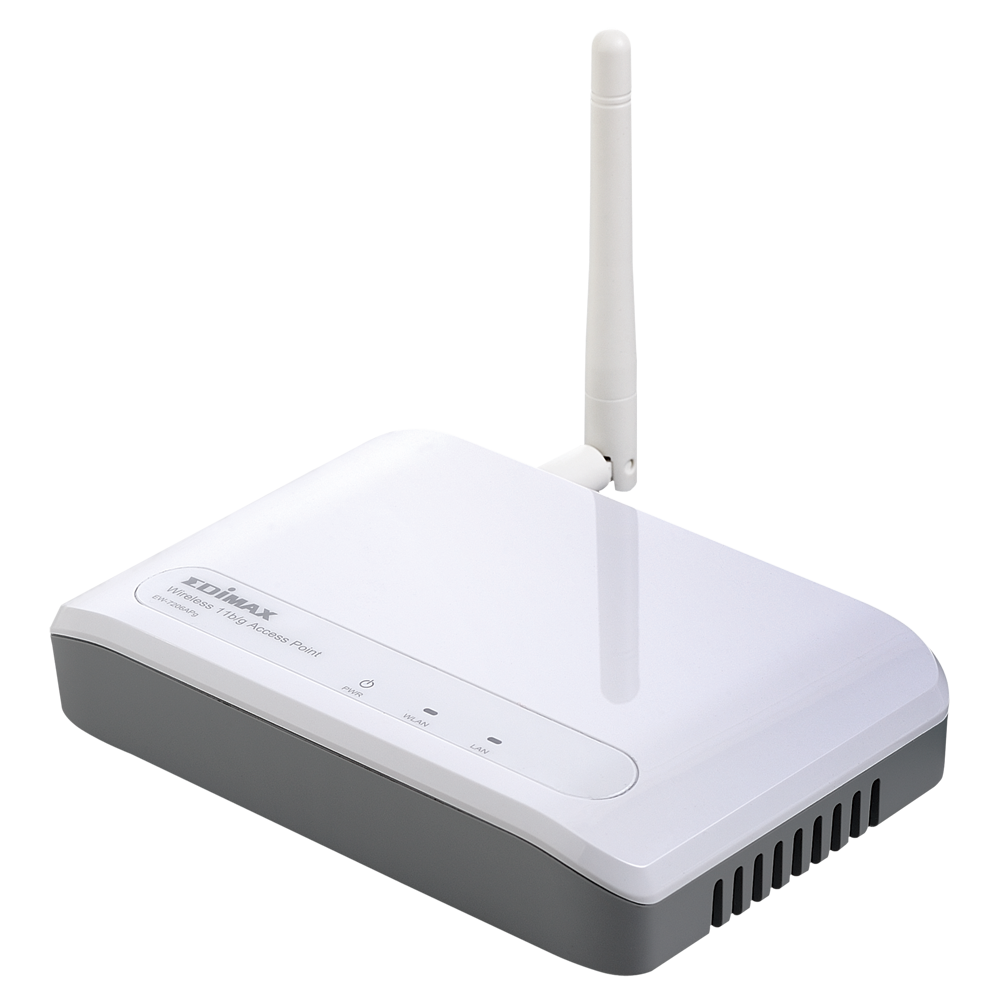

Wireless LAN Access Point IEEE 802.11g/b Range Extender / Access Point
EW-7206APg
- Complies with the IEEE 802.11g/b Standards
- Supports AP, Station, Bridge, WDS and Universal Repeater Modes
- Supports WEP, WPA and WPA2 Encryption
- Supports Radius Server with EAP-MD5 Authentication
- Detachable RPSMA Antenna
- Supports Web Configuration and Firmware upgradeable
*Important Notice: The AP Wizard V1.0 only works with EW-7206APg F/W version V1.31 and above.
*Wizard supports windows 7.
IEEE 802.11g/b Wireless LAN Access Point
Acting as a bridge between the wired Ethernet and the 2.4GHz IEEE 802.11g/b wireless LAN, this wireless LAN access point can let your wireless LAN client stations access both the wired and the wireless network nodes.
Acting as a bridge between the wired Ethernet and the 2.4GHz IEEE 802.11g/b wireless LAN, this wireless LAN access point can let your wireless LAN client stations access both the wired and the wireless network nodes.
Universal Repeater Mode
The Universal Repeater function can extend the coverage and signal strength for the current wireless environment. It is compatible with other wireless APs and Routers. Users can use this feature to build up a large wireless network in a huge space like airports, hotels and schools…etc.
Station Mode (AP Client Mode)
You can connect EW-7206APg to a network device's Ethernet port and enable Station mode. It turn easily this wired network device to a wireless one without changing any configuration.
Robust Wireless Security
Beside the basic security control by ESSID and 64/128 bit key length WEP encryption, this access point also supports the advanced security features, like MAC access control, IEEE 802.1x authentication, TKIP, AES and hidden ESSID. It provides a total solution for you to build up a secure wireless network environment that can prevent from hacker intrusion.
RP-SMA Detachable Antenna
This access point provides a standard RP-SMA antenna connector that can let you apply all kinds of high gain antennas. This can help you enlarge your wireless LAN coverage.
Station Mode (AP Client Mode)
You can connect EW-7206APg to a network device's Ethernet port and enable Station mode. It turn easily this wired network device to a wireless one without changing any configuration.
Robust Wireless Security
Beside the basic security control by ESSID and 64/128 bit key length WEP encryption, this access point also supports the advanced security features, like MAC access control, IEEE 802.1x authentication, TKIP, AES and hidden ESSID. It provides a total solution for you to build up a secure wireless network environment that can prevent from hacker intrusion.
RP-SMA Detachable Antenna
This access point provides a standard RP-SMA antenna connector that can let you apply all kinds of high gain antennas. This can help you enlarge your wireless LAN coverage.
Web Configuration
You can configure this access point through the friendly Web user interface with a browser.
FEATURES
- Complies with the IEEE 802.11b (DSSS) 2.4GHz specification
- Supports 2.400~2.4835 GHz frequency band, 1~14 channels
- High data rate up to 54Mbps network speed
- Auto rate fallback in case of obstacles or interferences
- Supports WPA / WPA2 security enhanced function
- Supports WDS(Wireless Distributed System) bridge mode
- Provides station mode to act as a wireless LAN client station
- Supports roaming link integrity
- Supports authentication for wireless connectivity based on ESSID
- Provides 64/128 bit key length WEP data encryption
- Provides MAC access control
- Provides DHCP server
- Supports Web-based configuration
- Firmware upgradeable via Web
- Compact-size design
APPLICATION DIAGRAM
- Connect the access point to ADSL modem, router, or switch/hub in your network through the LAN port of the access point by Ethernet cable.
- Connect a computer to the LAN port and follow the quick installation guide to configure the advanced setting of Access point .
- Connect wireless devices to EW-7206APg.

SPECIFICATIONS
| Hardware Interface | CPU & RF | POWER ADAPTER |
|
|
|
| Transmit Power | INSTALLATION | MEMORY |
|
|
|
| SECURITY | LAN PORT | HUMIDITY & TEMPERATURE |
|
|
|
| SYSTEM REQUIREMENTS | DIMENSIONS | CERTIFICATIONS |
|
|
|
NETWORK SETUP DIAGRAM AND RELATED PRODUCTS
An example of how the EW-7206APg can be setup:
• Connect the access point to ADSL modem, router, or switch/hub in your network through the LAN port of the access point by Ethernet cable.
• Connect a computer to the LAN port and follow the quick installation guide to configure the advanced setting of Access point .
• Connect wireless devices to EW-7206APg.

*Maximum performance, actual data rates, and coverage will vary depending on network conditions and environmental factors.
*Actual viewing resolution and frame rate of network cameras depend on connection speed.
*Product specifications and design are subject to change without notice.
*Actual viewing resolution and frame rate of network cameras depend on connection speed.
*Product specifications and design are subject to change without notice.




