Edimax Global website
America
Europe
Middle East & Africa
Asia Pacific
For Home
- Wireless Routers
- Wi-Fi Range Extenders
- Access Points
- Wi-Fi Bridges
- Wireless Adapters
- PowerLine
- Home Automation
- Network Cameras
- Switches
- ADSL Modem Routers
- 3G Routers
- Network Adapters
- Print Servers
- Legacy Products
- Wireless Routers
- Wi-Fi Range Extenders
- Wireless Adapters
- Access Points
- Wired Broadband Routers
- ADSL Modem Routers
- 3G Routers
- Network Adapter
- Network Cameras
- PowerLine
- Switches
- Print Server
- Hubs / USB Hubs
- Entertainment Networking
- Convergence/ IP Telephony Hubs
- Projector Server
- Network Attached Storage
- Bluetooth Adapters
- Ethernet Network Access Controller
- Wi-Fi Antennas
- WLAN Cables & Accessories

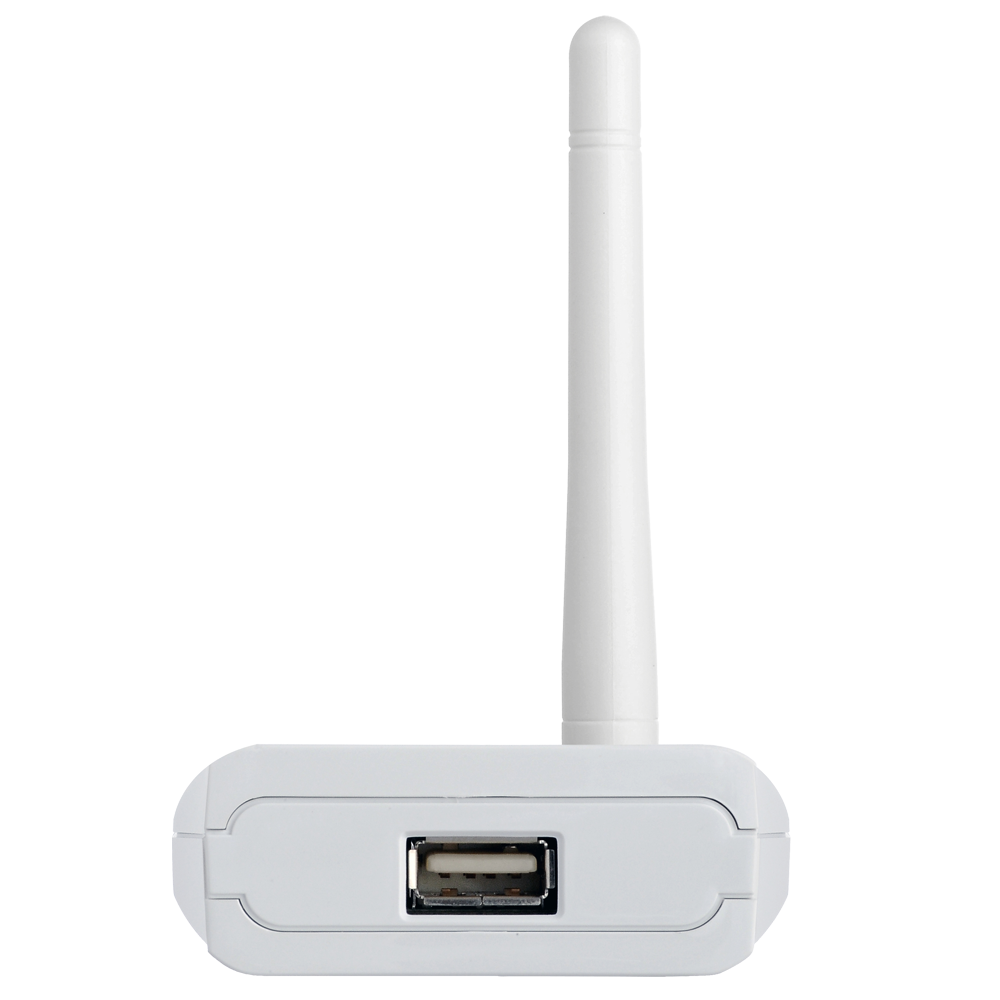

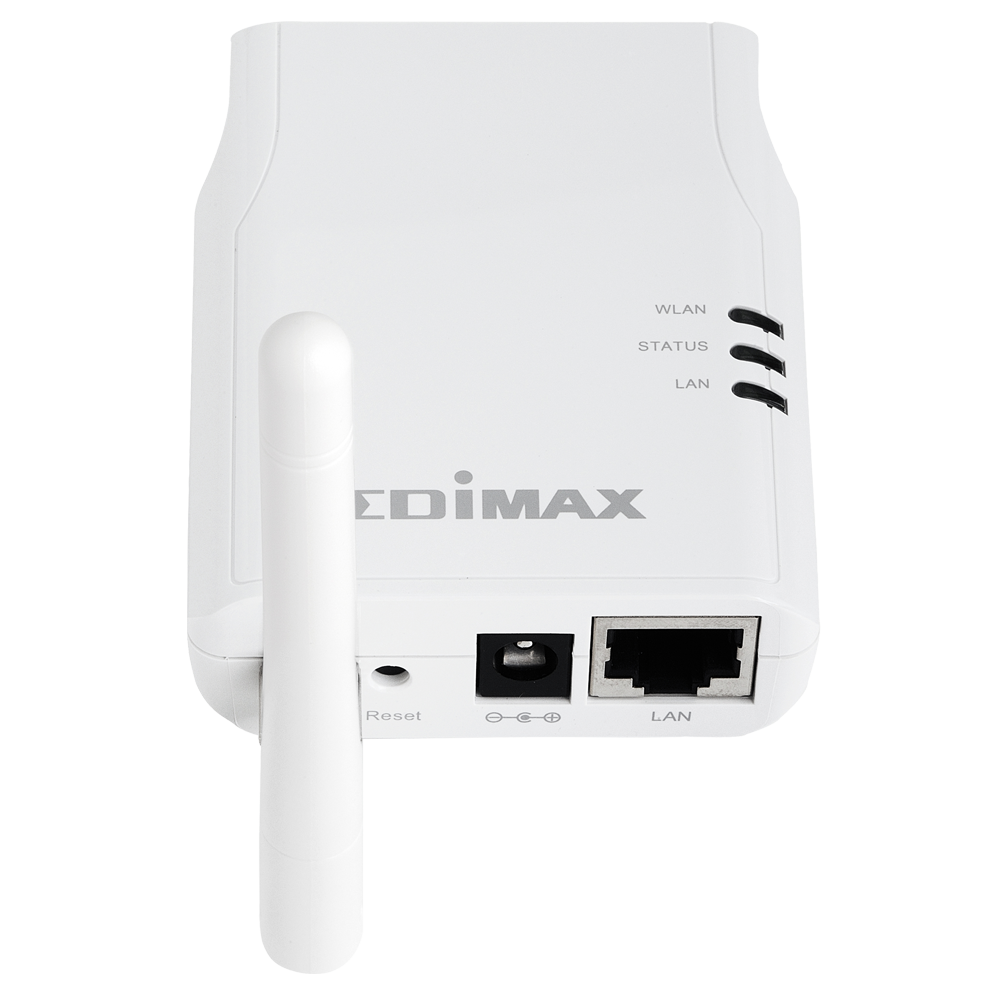
Wireless 802.11b/g/n
PS-1210MFn
- Complies with wireless 802.11b/g/n standards
- Includes multilingual EZmax Setup Wizard
- Shares MFP (All-in-One) printer* among the network users
- Print Server : Supports TCP/IP, LPR, IPP and Raw printing protocols (Windows Vista/7 supports LPR only)
- MFP Server : Supports GDI/Host-based printer
- Supports DHCP Client protocols
- UPnP architecture
- Supports Auto MDI/MDI-X
- Compatible with most popular MFP printers*
Complies with wireless 802.11n standards
With the latest wireless 802.11n technology, the transmission data rate of PS-1210MFn can be up to 150Mbps, it allows stronger wireless signal and guarantee high speed wireless connections compared to a standard wireless 802.11b/g network.
Share your MFP (Multi-Function Printer)
The PS-1210MFn MFP server can let you share your MFP to all computers within your network. It allows you to share the MFP’s printing, scanning, card reading and fax quickly and easily. You can simply connect it through the utility and that’s it. The MFP server provides the very best solution to you to share your USB MFP as a Network MFP.
Support different Printing Methods
The PS-1210MFn MFP server supports a wide selection of printing protocols such as LPR, IPP and RAW printing. They can also work with different network protocols like TCP/IP. This gives you a variety of printing methods to choose based on your requirements.
Fault-Tolerant Firmware Upgrades
You do not need not worry about an error occur while the firmware is being upgraded. The PS-1210MFn server incorporates a fault-tolerant upgrade function that guarantee 100 percent firmware upgrade success.
User-friendly Setup Wizard and Driver CD*
To facilitate connection to your printer, the PS-1210MFn MFP server bundled with a user-friendly EZmax setup wizard CD. Its easy-to-use windows installation wizard simplifies and enhances the installation procedures, you can set it up within a minute. Once you have installed the print server, you can access and configure the print server via the web browser from any computers which is within the network.
|
HARDWARE INTERFACE
|
CPU / MEMORY
|
POWER ADAPTER
|
|
|
|
|
INSTALLATION & MANAGEMENT KITS |
SECURITY |
LED
|
|
|
|
|
SYSTEM REQUIREMENTS |
OS
|
HUMIDITY & TEMPERATURE |
|
|
|
|
DIMENSION |
OUTPUT POWER |
CERTIFICATIONS
|
|
|
|
TYPICAL SETUP DIAGRAM AND RELATED PRODUCTS

*Actual viewing resolution and frame rate of network cameras depend on connection speed.
*Product specifications and design are subject to change without notice.





