Edimax Global website
America
Europe
Middle East & Africa
Asia Pacific
Home
- Whole Home Wi-Fi System
- Wireless Routers
- Wi-Fi Range Extenders
- Access Points
- Wireless Adapters
- Home Automation
- Wireless Projection System
- Network Adapters
- Switches
- PowerLine
- Network Cameras
- KVM Swtiches
- Wi-Fi Antennas
- Accessories
- Legacy Products
- Wireless Routers
- Wi-Fi Range Extenders
- Wireless Adapters
- Access Points
- Wi-Fi Bridges
- Home Automation
- Network Adapter
- Network Cameras
- PowerLine
- Switches
- ADSL Modem Routers
- 3G Routers
- Wired Broadband Routers
- Print Server
- Hubs / USB Hubs
- Entertainment Networking
- Convergence/ IP Telephony Hubs
- Projector Server
- Network Attached Storage
- Bluetooth Adapters
- Ethernet Network Access Controller
- Wi-Fi Antennas
- WLAN Cables & Accessories




N300 Smart Wi-Fi Extender with EdiRange App
EW-7438RPn Air
- Exceptional, compact size that won’t block neighboring sockets
- Smart, automatic setup from smartphones
- Intuitive iOS & Android app controls user-friendly features such as Wi-Fi scheduling and guest network
- Easy-to-view LED ring displays device status and illuminates any room with a pleasant ambience
- Good night mode shuts down the device and its bright LEDs during the night and automatically reawakens in the morning






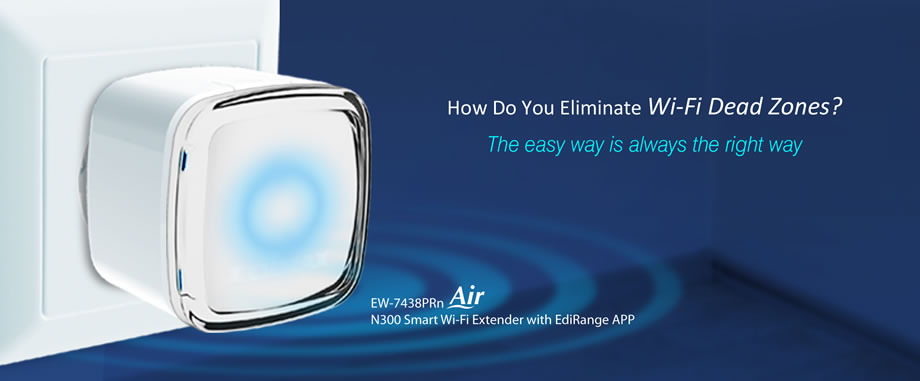

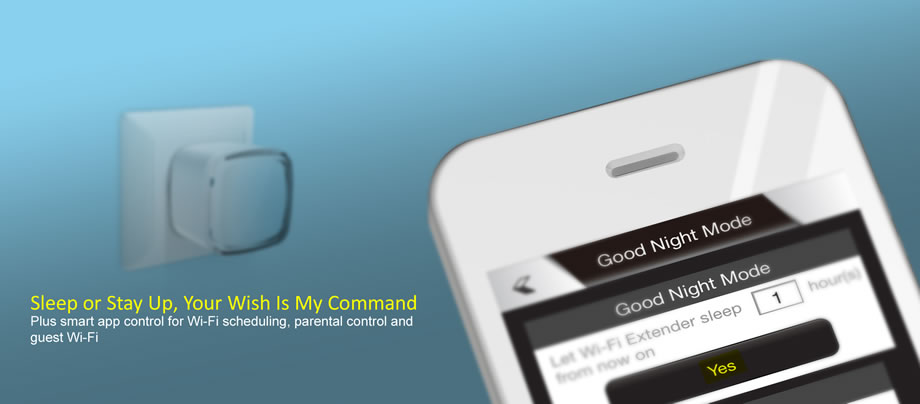

The EW-7438RPn Air is a next-generation, ultra-compact Wi-Fi extender with a powerful CPU and an intuitive iOS & Android smartphone companion app. A sleek, easy to use solution to eliminate Wi-Fi dead zones and extend wireless coverage, the EW-7438RPn Air provides practical functionality, extensive features and an elegant design. The high-speed CPU boosts wireless performance and the guest network feature offers added value as an extra wireless network you can use for kids or guests, keeping your private Wi-Fi secure or allowing you to supervise kids’ Internet use from your smartphone. Good night mode and Wi-Fi scheduling give complete control over your wireless environment and the tiny design won’t block neighbouring power sockets, while 802.11b/g/n support ensures wide compatibility and fast wireless speeds up to 300Mbps .
Compact, Slim Wall Plug Design
Plugs directly into an existing electrical socket with no need any additional power cables. Install it anywhere you need.

Setup Is Easy
Features user-friendly browser-based iQ Setup for smart, automatic and quick installation. iQ Setup automatically detects available Wi-Fi networks and helps you to establish a connection within seconds.
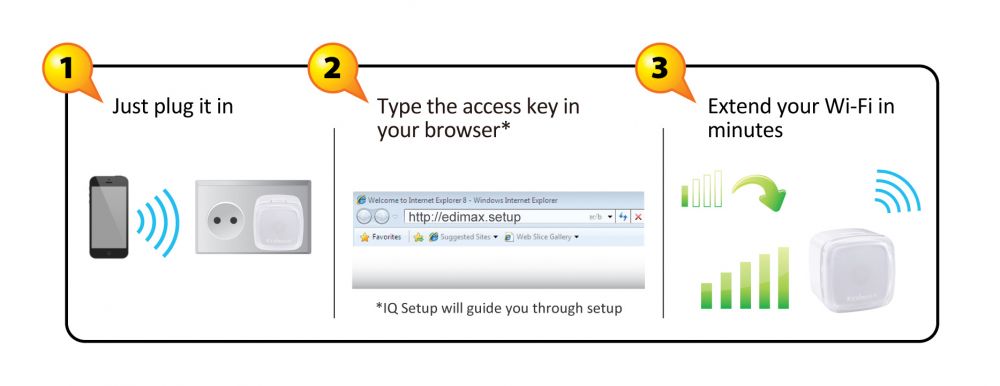
Smart App Control & Analytics
The extender works together with our free EdiRange smartphone app which displays your local Wi-Fi environment and provides easy-to-understand analytics to help you avoid your neighbors’ wireless interference and get the best performance for your wireless devices. Plus you can manage the extender’s wireless network and functions such as scheduling and guest network.

Good Night Mode & Wi-Fi Scheduling
The extender’s free smartphone app lets you shut down the extender’s Wi-Fi from your smart phone, so when you go to bed, you can put your extender to sleep too. Just hit “good night mode” in the app and see that the extender’s Wi-Fi and LEDs are off during the night, leaving you or your family ready for a comfortable night’s sleep. And the additional Wi-Fi scheduling function lets you program intelligent schedules to manage Wi-Fi availability and power usage according to your home’s routine.

Parental Control or Guest Wi-Fi
The EW-7438RPn Air features a 2nd wireless network which is easy to set up and manage using the included smartphone app. It could be used for guests to keep your home Wi-Fi private and secure, or for children as a parental control function. Separate your child’s Wi-Fi network from yours so you can switch it on or off at anytime and have total control with the smartphone app. Use the extender’s scheduling function to regulate the times which children can get online or switch off the extender so there’s no distractions when kids are doing homework.
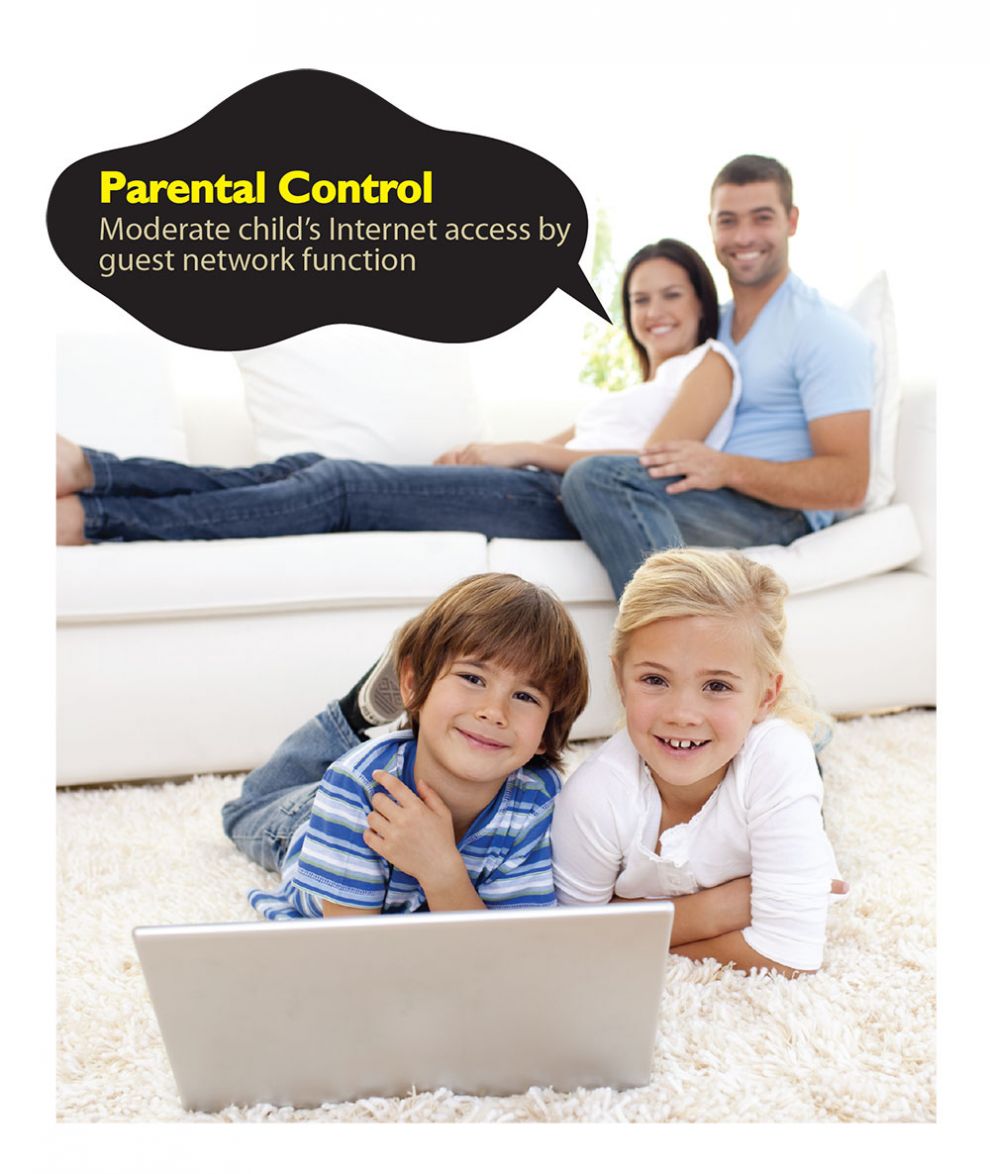
New Generation, Better Performance, Reduced Size
The EW-7438RPn Air features an embedded 580MHz CPU which enhances Wi-Fi performance by up to 45% and is equipped with two internal high performance antennas.
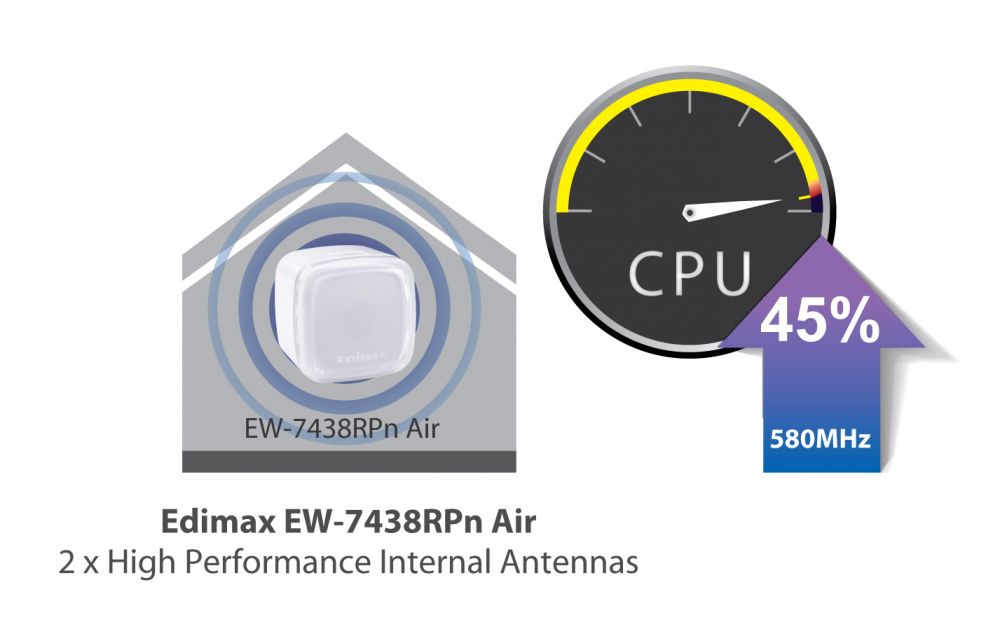
Eliminate Wi-Fi Dead Zones
Extend Wi-Fi coverage to dead zones which your existing Wi-Fi signal can’t reach.
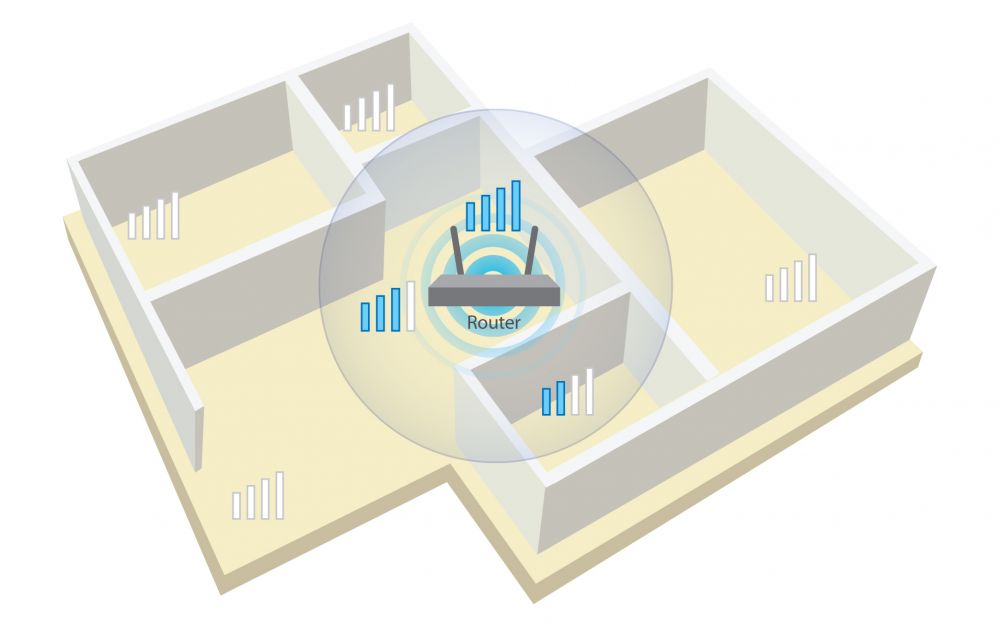
Double The Coverage of Your Wi-Fi
Plug the extender directly into an electrical outlet and the extender can double the signal coverage of your Wi-Fi network, perfect for large homes with multiple rooms and floors.
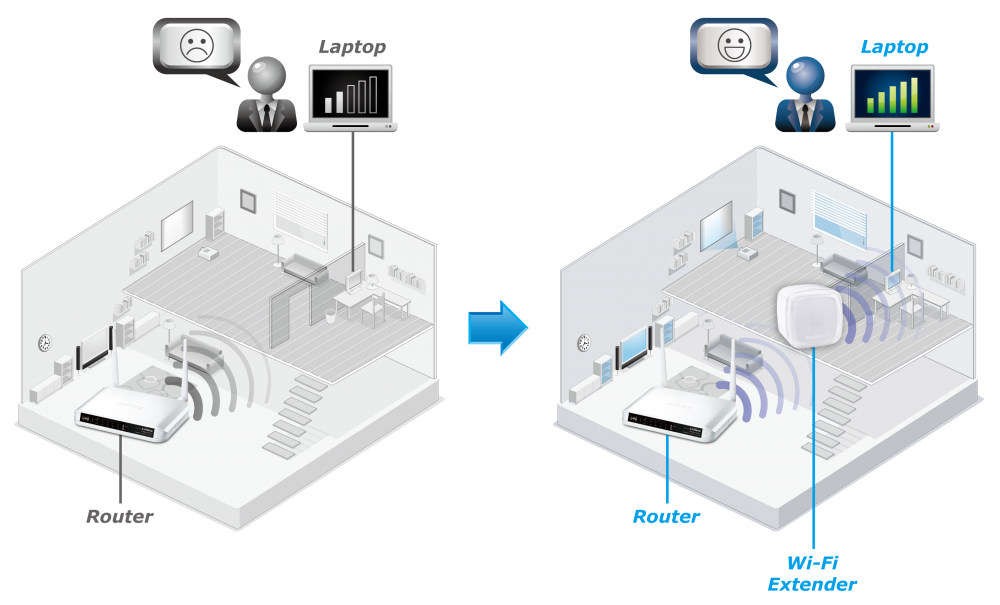
Works With Any Wireless Router
Universal compatibility and easy web-based iQ Setup for quick and easy installation.
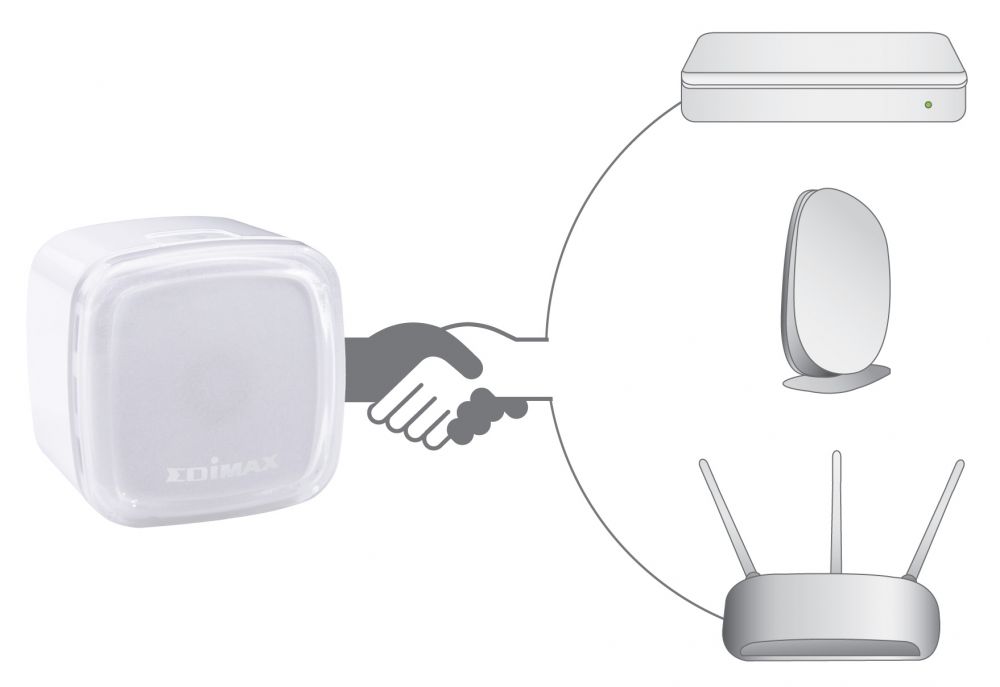
Quick WPS Connection
A WPS (Wi-Fi Protected Setup) button allows the EW-7438RPn Air to join an existing wireless network at the simple push of a button.
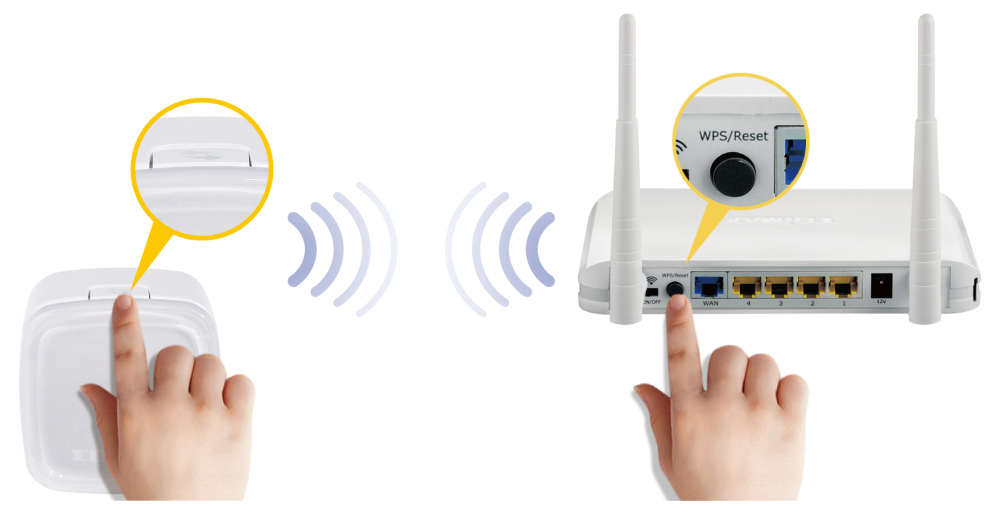
WPA/WPA2 Advanced Wireless Encryption
Supports WEP 64/128 bit, WPA and WPA2 wireless encryption standards.

APPLICATION DIAGRAM

SPECIFICATIONS
| Hardware Interface |
|
| Frequency Band |
|
| Wireless Standards & Data Rates |
|
| Management & Installation |
|
| Security |
|
| System Requirements |
|
| Power Adapter |
|
| Humidity |
|
| Temperature |
|
| Dimensions |
|
| Weight |
|
| Certification |
|
PACKAGE CONTENT
- EW-7438RPn Air
- CD with multi-language QIG & user manual
- Quick installation guide (QIG)
- Access key card
*Actual viewing resolution and frame rate of network cameras depend on connection speed.
*Product specifications and design are subject to change without notice.





