Edimax Global website
America
Europe
Middle East & Africa
Asia Pacific
Home
- Whole Home Wi-Fi System
- Wireless Routers
- Wi-Fi Range Extenders
- Access Points
- Wireless Adapters
- Home Automation
- Wireless Projection System
- Network Adapters
- Switches
- PowerLine
- Network Cameras
- KVM Swtiches
- Wi-Fi Antennas
- Accessories
- Legacy Products
- Wireless Routers
- Wi-Fi Range Extenders
- Wireless Adapters
- Access Points
- Wi-Fi Bridges
- Home Automation
- Network Adapter
- Network Cameras
- PowerLine
- Switches
- ADSL Modem Routers
- 3G Routers
- Wired Broadband Routers
- Print Server
- Hubs / USB Hubs
- Entertainment Networking
- Convergence/ IP Telephony Hubs
- Projector Server
- Network Attached Storage
- Bluetooth Adapters
- Ethernet Network Access Controller
- Wi-Fi Antennas
- WLAN Cables & Accessories

Dual-Mode Mega Pixel IP Camera
IC-3010Wg
- Views real time Motion_JPEG or MPEG4 video via Internet Explorer
- Supports multi-area motion detection and snapshots
- Supports 2-way audio
- Includes easy-to-use Viewer & Recorder utility to view 16 cameras simultaneously
- Supports DDNS and UPnP functions

![]()
Get the Edimax eCam application and view your home or office with your iPod Touch, iPhone, or iPhone 3G.
Live Streaming Video
Edimax IC-3010Wg is a wireless network camera tailored to stream live video over your network. Video can be viewed anywhere from your local computers and even over the Internet. This camera also comes with a free software that allows you to view up to 16 camera images simultaneously.
Supports M-JPEG and MPEG4 (Dual-Mode)
IC-3010Wg supports dual-mode video compression. You can choose M-JPEG mode or MPEG4 mode according to your network settings in order to achieve the highest video quality.
Supports Multi-Areas Motion Detection and Triggered Event
The IC-3010Wg forms a powerful mobile surveillance system. With the intelligent multi-area motion detection function, it helps monitoring your home, pets or business effectively. You can pre-determine 3 areas on your streaming video for motion detection. Whenever motion is being detected in these areas, the camera takes a snapshot automatically and the picture of the events can be sent to email or ftp server.
Supports Video Conference
With the built-in microphone and audio output for connecting to external speaker*, IC-3010Wg can support 2-way audio* allowing you to remotely talk to anyone at the camera site. This is also an ideal solution for video conference.
Records Video Clips
You can record the video clips manually or based on a predetermine schedule so that you can replay the video in your convenience.
If you are interested in getting the CGI Commands of the corresponding product, please click here
APPLICATION DIAGRAM
An example of how the the the IC-3010Wg can be setup :
- connect the IC-3010Wg to PC by Ethernet (RJ45) LAN port.
- Install the Admin Utility into your PC and set up the IC-3010Wg IP subnet as same as Broadband Router's.
- Configure IC-3010Wg with Broadband Router via wireless connection.
- All computers in the local network can now view the IC-3010Wg.
- To view the IC-3010Wg via the Internet, open the http and video ports in the router. Then, you can watch live video
from anywhere in the world.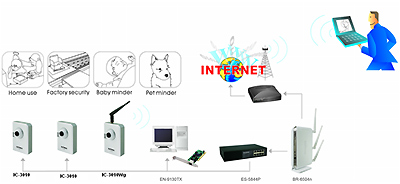
|
INTERFACE / STANDARDS |
MANAGEMENT |
POWER ADAPTER |
|
|
|
|
VIDEO / AUDIO |
CAMERA |
LED
|
|
|
|
|
FUNCTIONS
|
DIMENSION & TEMPERATURE |
CERTIFICATIONS |
|
|
|
|
SYSTEM REQUIREMENTS |
HUMIDITY |
|
|
|
*Beta version viewer for Win 7 is available. Please download it from “Driver” in Download Area.
*Actual viewing resolution and frame rate of network cameras depend on connection speed.
*Product specifications and design are subject to change without notice.


