Edimax Global website
America
Europe
Middle East & Africa
Asia Pacific
Home
- Whole Home Wi-Fi System
- Wireless Routers
- Wi-Fi Range Extenders
- Access Points
- Wi-Fi Bridges
- Wireless Adapters
- PowerLine
- Home Automation
- Network Cameras
- Switches
- ADSL Modem Routers
- 3G Routers
- Network Adapters
- Print Servers
- KVM Swtiches
- Wi-Fi Antennas
- Legacy Products
- Wireless Routers
- Wi-Fi Range Extenders
- Wireless Adapters
- Access Points
- Wired Broadband Routers
- ADSL Modem Routers
- 3G Routers
- Network Adapter
- Network Cameras
- PowerLine
- Switches
- Print Server
- Hubs / USB Hubs
- Entertainment Networking
- Convergence/ IP Telephony Hubs
- Projector Server
- Network Attached Storage
- Bluetooth Adapters
- Ethernet Network Access Controller
- Wi-Fi Antennas
- WLAN Cables & Accessories

Fast Ethernet / Wireless 802.11b/g Internet Camera
IC-1510Wg
(End-of-Life Product)
- Complies with wireless 802.11b/g standards with WEP,WPA and WPA2 encryption(IC-1500Wg only)
- Supports high speed hardware-based Motion-JPEG compression
- Supports video resoultion:640x480(VGA),320x240(CIF) and 160x120(QCIF)
- Supports Snapshot-to-Email on events and predetermined schedule recordings in AVI format
- Supports Auto Brightness / Contrast / Hue Control
- Built-in manual focus lens

Easy Setup
No need to worry about complex network setup procedures. The install wizard can provide easy setup procedure to use camera.
If you are interested in getting the CGI Commands of the corresponding product, please click here
APPLICATION DIAGRAM
An example of how the IC-1510Wg can be setup:
• Connect the IC-1510Wg to PC by Ethernet (RJ45) LAN port.
• Install the Admin Utility into your PC and set up the IC-1510Wg IP subnet as same as Broadband Router's.
• Configure IC-1510Wg with Broadband Router via wireless connection.
• All computers in the local network can now view the IC-1510Wg.
• To view the IC-1510Wg via the Internet, open the http and video ports in the router. Then, you can watch live video from anywhere in the world.
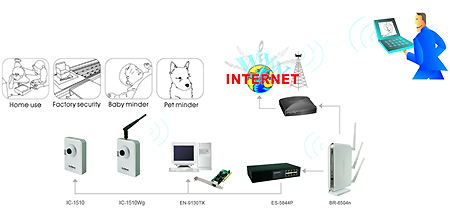
|
FEATURES AND TECHNICAL SPECIFICATIONS
|
||
|
INTERFACE
|
MANAGEMENT
|
POWER ADAPTER
|
|
Viewer & Web browser management
|
|
|
LED
|
HARDWARE
|
HUMIDITY
|
|
|
(Non-condensing)
|
|
FUNCTIONS
|
DIMENSION & TEMPERATURE
|
CERTIFICATIONS
|
|
• Motion-JPEG Image Video
• Digital 24-bit Color
• Provides Manual Focus Lens
• Supports Up to 20 fps Video Frame Rate
• High Speed Hardware-Based Image Compression
• Includes easy-to-use Viewer & Recorder utility
• Provide Admin utility, Camera Viewer & WEB browser
Management
• Supports Wireless 802.11b/g configuration
• View multiple cameras simultaneously - Up to 4 at a time
• Supports four additional user accounts for viewing camera
• Manual/Schedule/Cycle Record, Video
• Playback/Forward/Pause/Stop
• Supports Motion-Detection
• Firmware Upgradeable
|
|
|
|
SYSTEM REQUIREMENTS
|
||
|
• OS System: Windows 98 , ME , 2000, XP +
SP2,Server 2003
• IE Version: 6.0.29 + SP2 or above
• CPU: Intel Pentium III 750MHz above or
Intel Celeron 1GHz above
• Memory Size: 128MB (256MB recommended)
• DirectX 9.0 or above
• VGA card with fully DirectX 9.0 supported.
• VGA Card Resolution: 800 x 600 or above
|
||
*Beta version viewer for Win 7 is available. Please download it from “Driver” in Download Area.
*Actual viewing resolution and frame rate of network cameras depend on connection speed.
*Product specifications and design are subject to change without notice.


